Introduction
Using motion graphics in digital media is emerging as the backbone of any content, such as explainer videos, advertisements, and films and television. To liven things up, clarify the purposes, and appeal more to the audience, motion graphics are added to such visual content. Using only motion graphics software could enable any motion graphics user to produce these kinds of animations. This guide will examine the motion graphics software, the best tools available, the features associated with them, and their benefits, plus tips on using them.
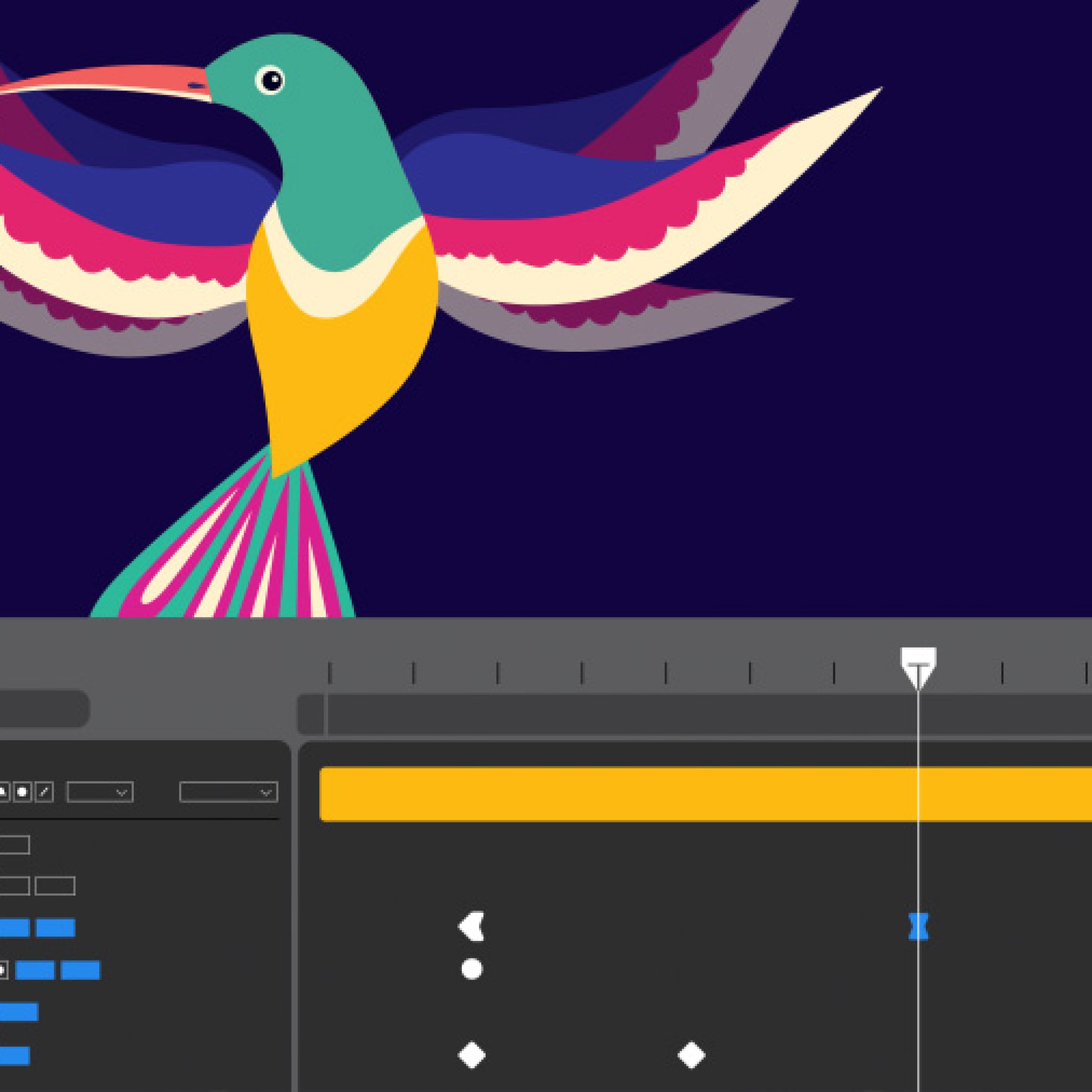
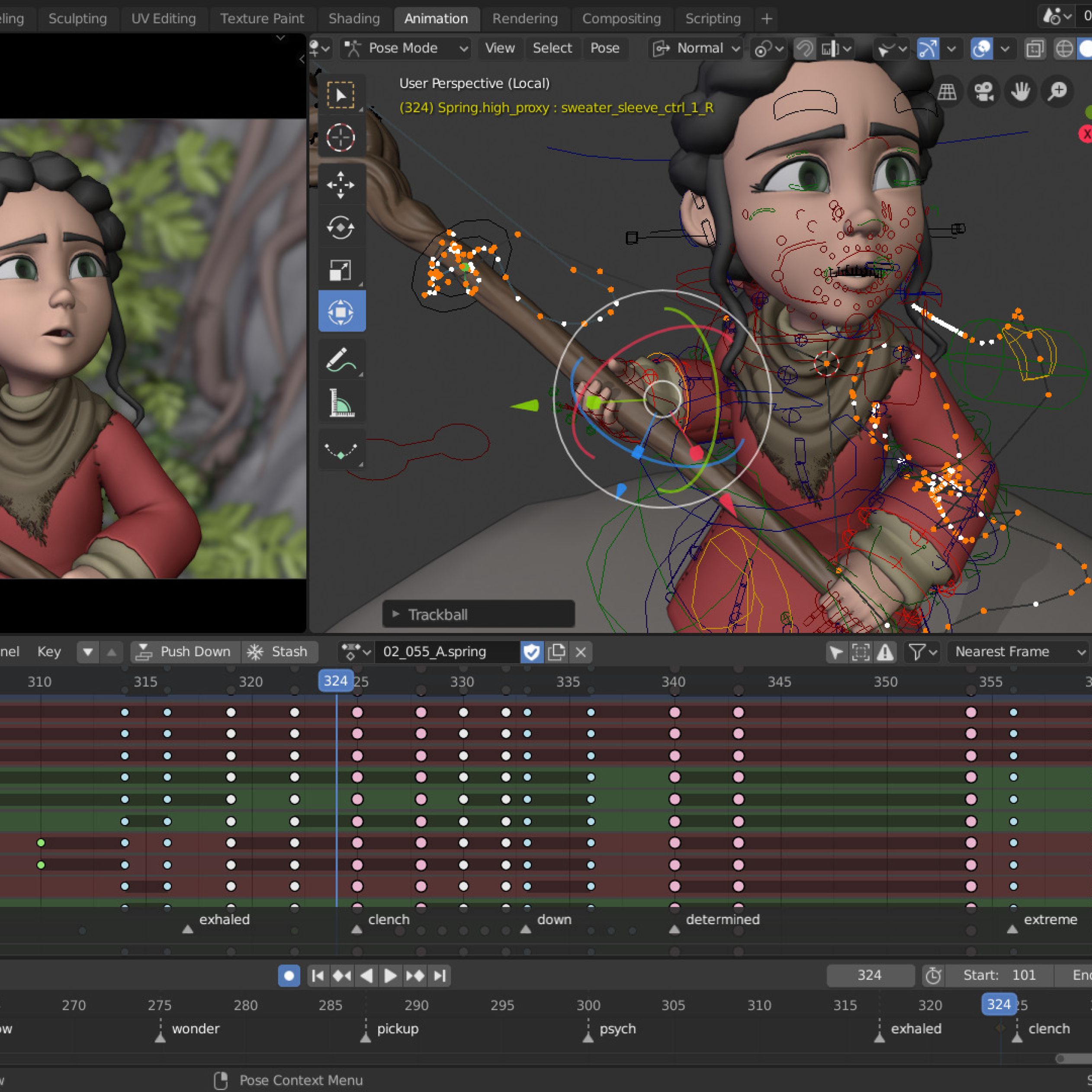
What is Motion Graphics Software?
Digital applications for motion graphing use animated graphic packages for making animated graphics. It’s the opposite of the normal video editing application, but motion graphics software creates dynamic video stories by animating objects, texts, and graphics.
- These applications are used by the following people:
- To create online advertisements by digital marketers
- By video editors to enhance video projects
- Film professionals and television for opening credits, transitions, and effects
- Content creators for social media posts, explainer videos, and tutorials.
Why Use Motion Graphics Software?
There are a lot of advantages to using motion graphics software:
- Improvement Over Static—Animation makes static content much more interesting.
- Clear Communication—Motion graphics help in explaining complex ideas to people immediately.
- Quality-Professional – High-end software offers tools to help make videos beautiful.
- Identity Branding—Animated logos and visuals make a brand more memorable.
- Social Media Engagement—The attractiveness of content is highly effective in getting views, shares, and clicks.
Key Features of Motion Graphics Software
A timeline will help you organize and animate elements across time. Elements within the animation sequence can be controlled independently with layer management, meaning you can manage text, images, and effects separately.
2. Vector and Raster Support
Some tools allow working with vector graphics so that one can scale them up without losing quality for the ever-increasing demands of image-based animation.
3. 3D Animation Capabilities
With advanced software comes the features of 3D model construction and 3D animation so as to provide real motion effects.
4. Built-in Effects and Templates
Preloaded templates, transitions, and effects minimize the time consumed in going through processes that every beginner dreads.
5. Rendering Options
High-quality rendering and exporting options enable saving projects in high quality and different file formats for web, social, or broadcast.
Top Motion Graphics Software in 2025
The following tools are among the most preferred by professionals and novices alike.
1. Adobe After Effects
Adobe After Effects stands as the industry leader in motion graphics.
Its major features comprise:
- Advanced animation tools
- A huge set of effects and presets
- Interconnectivity with Adobe Creative Cloud apps
Pros: Highly versatile and produces results of professional quality
Cons: Steep learning curve, subscription-based
2. Blender
Blender is free and open-source software for 3D Animation and motion graphics.
This tool has the following features:
- 3D modeling, texturing, and rendering
- Node-based compositing
- Animation for films and videos
- Pros: Free, powerful 3D
Cons: Can become difficult for beginners
3. Cinema 4D
Cinema 4D is the name characteristic of motion graphics and 3D animation. It is mainly used in knitting for TV, Film, and Advertising.
- Procedural modeling and animation
- Motion tracking and effects
- User-friendly interface
Pros: An intuitively set workflow with fine support for professional-grade graphics
Cons: Pricey licensing
4. Apple Motion
Apple Motion is a macOS-based software appropriate for beginning to intermediate creators.
- Real-time design engine
- Templates and effects built in
- One-time purchase and cost-friendly
Pros: Fast and easy to use
Cons: Only available on Mac
5. HitFilm Express
HitFilm Express is free software for video editing and motion graphics.
- VFX tools built-in
- Layer-based compositing
- 2D and 3D animation support
Pros: Free and good for beginners
Cons: Very limited advanced features in free version
How to Choose the Right Motion Graphics Software
Selecting the right software depends on your needs, skill level, and budget. Consider:
-
Skill Level: Beginners may prefer Apple Motion or HitFilm Express; professionals might go for After Effects or Cinema 4D.
-
Project Type: 2D or 3D animations, social media content, or film productions.
-
Budget: Free tools like Blender are great, but advanced tools may require a subscription.
-
Compatibility: Check system requirements and OS compatibility.
-
Community and Tutorials: Popular tools have larger communities and more tutorials for learning.
Step-by-Step Guide to Creating Motion Graphics
Most important steps to do motion graphics:
Step 1: Planning Your Animation
- Define the purpose: Explain a concept, promote a product, or create special visual effects.
- Storyboard your ideas: Sketch a rough sequence of animations.
Step 2: Designing Visual Elements
- Create vector logos and icons.
- Design backgrounds and textures.
- Continue the colour scheme and fonts used in your brand.
- Step 3: Animation
- Define paths for motion using keyframes.
- Make it look more realistic by applying easing for everything.
- Experiment with motion blur and transparency.
Step 4: Effects Addition
- Add things like particles, lighting, or shadows to the scene.
- Transitioning would connect the scenes together.
Step 5: Rendering and Export
- The right resolution and format for the intended platform should be chosen.
- Before rendering, preview to catch errors.
- Export in all necessary formats.
Common Uses of Motion Graphics Software
Motion graphics are flexible in nature.
Some of their common applications are:
- Marketing Videos: Ads and demo of products made animated
- Social Media Content: Short and attention grabbing posts on Instagram/TikTok/YouTube
- Educational Content: Explainer videos and tutorials
- Entertainment: Film titles/intros and special effects
- Presentations: Corporate presentations with animations
Motion Graphics Tips for Beginners
-
Start Simple: Focus on basic shapes and text animations.
-
Use Templates: Many software tools provide templates for quick results.
-
Learn Keyframes: Mastering keyframes is essential for smooth animations.
-
Optimize Performance: Use proxies and pre-render layers for faster editing.
-
Practice Regularly: Animation skills improve with consistent practic
Conclusion
Motion graphics software is a vital tool for digital content creation, offering endless possibilities for creativity. Whether you’re a beginner experimenting with simple animations or a professional creating cinematic sequences, choosing the right software and understanding its features is key. Start with basic tools, learn gradually, and explore advanced techniques to produce visually appealing and engaging content.
Investing time in mastering motion graphics will not only enhance your projects but also improve your career prospects in digital marketing, video production, and animation design.



