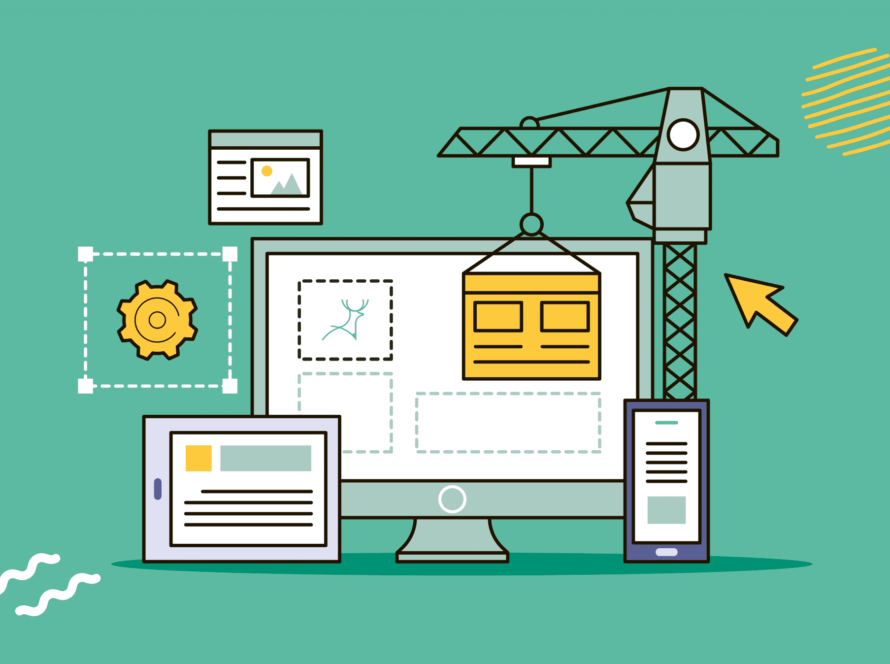Skip to content
Skip to sidebar
Skip to footer
Whatsapp is one of the most popular messaging apps in the world, and it’s also a great tool for businesses to reach their customers. WhatsApp allows businesses to send bulk messages to a large number of contacts at once. This is useful for things like announcing sales or new product launches. But how does WhatsApp’s bulk messaging system work exactly?
In order to send bulk WhatsApp messages, you’ll need a list of contacts. You can either create this list manually or import it from an external source. Once you have the list, it’s time to start composing your message. You’ll want to make sure your message is clear, concise, and relevant. It’s also important to include a call-to-action so your audience knows what to do next.
You’ll also want to use text formatting to make your message look more appealing. This will increase your reader’s engagement and help your content stand out from the crowd. You can also add multimedia elements to your message, such as images and videos. This will help your message stay more relevant to your audience and increase the likelihood that they’ll take action.
To send WhatsApp messages in bulk, you must use a WhatsApp Business API account from a Business Solution Provider and a customer communication platform, like Sanchar. This eliminates the risk of violating WhatsApp’s terms of service, as doing so can result in being banned from the messaging app. In addition, using a WhatsApp Business solution provider also ensures that you’re sending bulk messages to users who have opted-in to receive your communications, rather than simply blasting anyone with your number on their device.
To start, you must create a distribution list that contains all of the recipients to whom you wish to send your message. You can either type the names of your recipients into a new list or select them directly from your contact list.
Once you have the list ready, you can then upload it into your WhatsApp bulk sender application and proceed with the messaging process. When composing your message, you can add variables to the text to personalize it for each recipient. This will help you build a more targeted audience and increase the likelihood that your messages will be opened, read, and replied to.
Using a WhatsApp bulk messaging tool is an effective way to reach out to customers and promote your business. However, it’s important to understand that WhatsApp has strict guidelines about spamming promotions. If you are found to be spamming users, your account could be temporarily or permanently banned. To avoid this, be sure to only send messages to those who have opted in and only promote products and services that your audience is interested in whatsapp bulk message sender